AI is constantly redefining strategy, innovation, and efficiency for both enterprises and independent contractors. Your workflow can be greatly enhanced by knowing which AI tools to utilize.
AI is no longer considered futuristic; it is an integral component of modern commercial processes. AI productivity technologies enable organizations to increase collaboration, optimize workflows, and increase efficiency by automating tasks and improving decision-making.
Regardless of your goals, this is your go-to resource for the top AI tools in 2025. Whether you work as a marketer, developer, or designer, you will learn how to use AI efficiently.
Choosing the appropriate tools is crucial as AI solutions develop in 2025. This article covers the top AI productivity tools, their advantages, and how they can help you stay ahead.
What Are AI Tools?
AI tools are computer programs that carry out operations that normally call for human intelligence using artificial intelligence algorithms. These technologies are capable of pattern recognition, data analysis, and prediction or decision-making.
Natural language processing, computer vision, and machine learning are some of these potent instruments’ primary characteristics. Their functions include task automation, insight provision, and operational optimization.
Types of AI Tools
AI technologies come in a variety of forms, each serving a different goal. Here are the primary types:
- Natural Language Processing (NLP): Natural language processing (NLP) tools are intended to understand and manipulate human language. They are applied to AI chatbots, language translation, and sentiment analysis. These tools can also be used for more complicated tasks such as text summarization, spam detection, and creative content generation.
- Machine learning: These platforms offer the resources and infrastructure required to create, hone, and implement machine learning models, which are critical for predictive analytics and data analysis. Additionally, they support a wide range of frameworks and algorithms, which enables data scientists to customize models to meet particular business requirements.
- Computer Vision: These techniques, which are used in applications like facial recognition and medical imaging, allow computers to learn from and make decisions based on visual data from the outside world. They are also essential for virtual reality experiences, quality control in manufacturing, and driverless cars.
- Robotic Process Automation (RPA): RPA tools imitate human behavior in digital systems to automate repetitive operations. They are frequently utilized to boost productivity in business processes. Beyond basic automation, RPA systems may work with AI to manage more complicated tasks like decision-making and the comprehension of unstructured data.
How Do I Choose The Right AI Tool?
Choosing the best AI tool requires taking into account a number of factors. These factors are described below for your better experience.
- Easy to use: Make sure the tool is user-friendly and easy to learn so your team can quickly adapt to it.
- Affordability: AI solutions should be cost-effective, stay within your budget, and yield a profit. Think about pricing schemes that offer multiple levels of subscriptions or free trials.
- Functionality: The tool should offer specific recommendations and cater to particular needs. Consider its features, capabilities, and ease of integration with current processes.
- User Reviews: To evaluate the tool’s functionality, dependability, and general user happiness, ask current users for their opinions. Good evaluations can give you more confidence in your selection.
List of Best 15 AI (Artificial Intelligence) Tools in 2025
This list features the best AI-driven tools that can improve your productivity and output, whether you need them for writing, coding, image creation, or content detection.
1. Jasper AI: An AI Tool for Content Creation

Jasper AI is an advanced AI tool for creating content, created to help with a variety of digital content creation tasks. It’s particularly helpful for bloggers, marketers, and companies who need regular, excellent material.
When it comes to AI copywriting tools, Jasper AI drastically cuts down on the time and effort needed to create different kinds of material. For content-driven projects where consistency in quality and high volume are essential, it’s an excellent tool.
The technology is particularly helpful for online content strategies and digital marketing campaigns because of its capacity to comprehend context and generate content that is optimized for search engines.
Key Features:
- Create top-notch content based on context and input parameters, such as emails, blog entries, and ad copy.
- Receive content recommendations that are search engine optimized to increase your online presence and audience.
- Provide multilingual material and back a global content strategy.
- Create longer reports and articles with Jasper while preserving consistency and quality all the way through.
Price: Freemium; paid plans start at $39/month.
2. ChatGPT: Generative Artificial Intelligence Chatbot

You might be perplexed to see ChatGPT among its more mysterious competitors, but I’d be careless not to list it here. I keep coming back to ChatGPT, a free Generative Artificial Intelligence tool (for GPT-3, at least), for quick ideas, blog post concepts, and silly analogies.
Many of the glitzy tools mentioned above are built on top of ChatGPT, a chatbot that uses Open AI’s GPT model to generate the copy that appears in their ostentatious interfaces.
It requires some effort to learn how to prompt ChatGPT; I usually lean on the side of giving as much context as possible, but the chat-style interface can be useful as you hone your query and adjust the prompts along the way.
Key Features:
- With its sophisticated natural language processing, contextual awareness, and humanlike responses, ChatGPT stands out as one of the best AI tools in 2025.
- It is really good at brainstorming, customer service, coding help, and content production. API integration, multi-modal features, and ongoing enhancements boost productivity in a variety of sectors.
Price: Free for the basic version, with paid plans starting at $10 per month.
Also Read:
3. HubSpot AI: Best AI Tool for Marketing
HubSpot AI is tailored for sales and marketing professionals. Using OpenAI’s GPT model, this tool helps in content generation as well as improving workflows and data interpretation.
The art of machine learning improves marketing functions via tailoring email campaigns to customers, generating catchy content, and scanning data for campaign improvement. In sales, an AI tool as a part of it classifies leads that can be prone to change their status, soon predicts customer churn, and adjusts sales pitches to individuals for whom conversion rates are higher.
HubSpot AI provides real-time answers to queries, classifies customer feedback for trend analysis, and resolves issues to enhance customer satisfaction and loyalty to support service.
Key Features:
- Examine Marketing Statistics: To enhance your marketing initiatives and monitor your progress, look for trends and patterns.
- Prospecting Should Be Automated: Use machine learning to find and interact with potential customers to increase your sales pipeline and save time.
- Sort Consumer Reviews Into Categories: Recognize and classify trends and patterns in consumer feedback to enhance your goods and services.
Price: Freemium; paid plans start at $18/month.
4. Copy.ai: Best AI Tool for Social Media
Copy.ai was created to automate and optimize content creation, making the process easier. Its content helps improve audience engagement and enhance brand visibility. You can create product descriptions, blog entries, short-form copy for sponsored campaigns, and content for social media platforms. Digital marketers and social media managers can quickly and effectively produce engaging content for various channels using Copy.ai.
Key Features:
- Variety of Copy Formats: Create a number of copy forms for social media, such as captions, descriptions, and ad content.
- Customize Prompts: Customize the prompts to achieve the exact results you want. Determine the platform, tone, and target audience for your material.
- Check Plagiarism: Check that all social media posts are original and free of copyright violations.
Price: Freemium and premium subscriptions begin at $36 per month.
5. Buffer AI Assistant: An AI Tool for Social Media
Buffer AI Assistant makes social media management more data-driven and efficient. You can use this platform to generate concepts, recycle old posts, and produce original, interesting material for your social network accounts. This artificial intelligence platform improves creativity and idea generation overall while saving marketers time and effort when creating content.
Key Features:
- Optimal Posting Schedules: Analyze previous engagement data to identify the optimal times to post on various social media networks.
- Content Recommendations: Buffer provides content creation recommendations based on trends and audience preferences.
- Performance Analysis: Gain insights on social media performance, allowing you to better understand what material resonates with your audience.
- Automated Answers: Manage audience involvement by providing automated and personalized solutions to frequent questions.
Price: Freemium; premium plans begin at $6 per month.
6. Picsart: AI Content Generator
Picsart streamlines the content production process, assisting marketers and producers in producing excellent content quickly and effectively. This AI writing tool’s ability to comprehend human language makes it perfect for creating text for websites, product descriptions, and other marketing materials.
Key Features:
- Flexibility: Write in a variety of imaginative text formats, such as letters, emails, scripts, poetry, and music.
- Human-like text creation: The AI creates distinctive, human-like text that is indistinguishable from the work of a professional writer by using machine learning techniques.
- Prompt-based production. To make sure that all of the information satisfies your requirements and expectations, create text in response to precise prompts or directions.
Price: Paid and freemium plans begin at $5 per month.
7. Writesonic: An AI Tool for Writers
Writeonic is designed for digital marketers and entrepreneurs. Online entrepreneurs and freelancers who are interested in SEO and content marketing will find this AI content generator invaluable since it can be used to create a wide range of marketing copy, from advertisements to product descriptions.
In addition to content production, Writesonic can be used to optimize content for search engines, create chatbots, and paraphrase your writing to make it easier for readers to understand.
Key Features:
- Ad Generation: Create intriguing ad copy that is acceptable for multiple platforms.
- Blog Content Generation: Produce high-quality, SEO-friendly blog posts to help with content strategy and web presence.
- Product Descriptions: Create thorough and persuasive product descriptions for e-commerce websites.
Price: Paid and freemium plans begin at $13 per month.
8. Zendesk AI: AI Tools for Customer Support

Zendesk AI is a customer support AI platform that increases the productivity and efficacy of customer service teams. It automates responses and maintains client contacts, making it useful for firms that deal with a large number of consumer inquiries.
Zendesk AI comes with a variety of services, including automated ticket answers, chatbots, and predictive analytics. It also connects effortlessly with other CRM platforms, so teams do not need to switch to different software to profit from this technology.
Key Features:
- Automated Ticket Responses: Make client queries and responses more efficient.
- Chatbots: Get AI-powered assistance for faster client interactions.
- Predictive Analytics Tools: Anticipate customers’ demands for proactive service.
- CRM Integration: Improve customer relationship management capabilities.
Price: Paid and freemium plans begin at $55 per month.
9. Workday: AI Tools for HR and Recruiting
Workday AI is the perfect AI tool for managing hiring and employee engagement because it automates and analyzes HR procedures.
HR activities are made simpler by the tool’s automated candidate screening and performance tracking tools, which promote more data-driven decision-making.
HR departments can take a more strategic approach to people management thanks to Workday AI, which drastically cuts down on administrative duties.
Key Features:
- Automated Candidate Screening: Streamline the recruitment process by using screening rules and automation based on keywords and other criteria.
- Performance Tracking: Monitor employee performance and use artificial intelligence to uncover internal growth opportunities for staff.
Price: Visit the official website for pricing
10. Adobe Firefly: AI Tool for Image Generation
Adobe Firefly is a generative AI image alteration tool designed for digital artists and graphic designers. It’s excellent for changing an image’s lighting, composition, color, tone, and type of content.
Firefly democratizes image editing, making it simple for consumers to produce images of professional quality. Although it is integrated into a number of Adobe products, such as Photoshop and Adobe Express, users can also access the web app version.
Key Features:
- Tone and Color Adjustments: Adjust photos for maximum visual effect.
- Editing for Both Content and Composition: Improve the substance of the image and the general layout.
- Lighting Adjustment: Improve the lighting in your images for a more professional appearance.
Price: Paid and freemium plans begin at $4.99 per month.
11. Synthesia: An AI Tool for Video Editing

Synthesia is a platform for AI video creation that is perfect for making presentations, corporate training, and instructional videos with AI avatars.
Users can create videos with customizable backdrops and scripts using this AI-powered application. Additionally, Synthesia supports a number of languages, giving producers access to a larger global audience.
Synthesia reduces production time and expense by removing the need for on-screen talent or filming equipment, making video creation more accessible.
Key Features:
- AI Avatars: Make films with customizable AI characters.
- Scripts and Backgrounds are Customizable: Tailor your video material to match your brand’s images.
Price: Paid plans start at $22/month
12. Tabnine: AI Tool for Coding
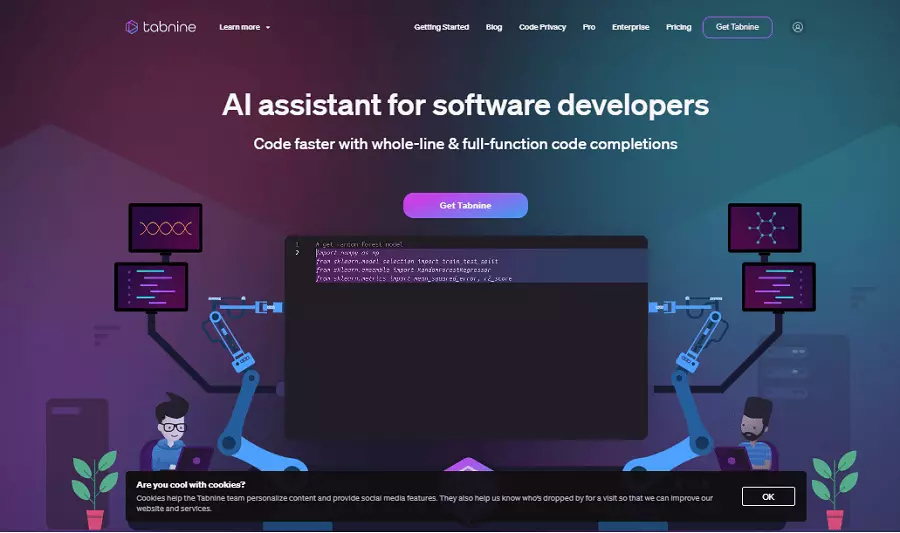
With the aid of Tabnine, an AI-powered code completion tool, developers can write code more quickly and precisely. It’s a fantastic choice for teams and individuals working on software development projects.
The tool can help you become a more effective and productive developer by making recommendations, refactoring code, and suggesting code completions.
Key Features:
- AI-Driven Code Completion: Tabnine uses artificial intelligence to learn from millions of codebases, resulting in code completions that are more relevant and accurate than those offered by standard code completion engines.
- Refactoring: Tabnine can modify code for a variety of reasons, including renaming variables, rearranging code blocks, and extracting code to functions.
- Code Recommendations: Get recommendations for a variety of goals, including enhancing code readability, security, and efficiency.
Price: Paid and freemium plans begin at $12 per month.
13. GitHub Copilot: Best AI Tool for Coding

GitHub Copilot is a code-completion tool driven by AI that helps developers work more productively. Copilot, created by GitHub in partnership with OpenAI, suggests individual lines or complete blocks of code by utilizing a wide variety of code sources.
Students studying computer science, engineering, and software development would particularly benefit from this application, which facilitates quick learning and code production.
It serves as an instructional tool for students, providing examples and real-time guidance. This tool is an invaluable resource for developers of all skill levels because it has a significant impact on speeding up development schedules and enhancing code quality.
Key Features:
- Contextual Code Recommendations: Obtain code completion recommendations based on coding patterns and the current context.
- Supports Various Programming Languages: GitHub Copilot is adaptable for a variety of development projects because it works with a large number of programming languages and frameworks.
- Connects to Code Editors: Enhance the current coding environment by integrating Copilot with well-known code editors.
- Lookup Documentation: Find pertinent code samples and documentation quickly and expedite the development process.
Price: Paid and freemium plans begin at $3.65 per month.
14. Dall-E 3
OpenAI’s Dall-E 3 AI image generator is made to produce intricate pictures from written descriptions. Users specify the desired image, and the generative AI generates various iterations for the user to select from.
For designers, marketers, and creatives who require unique, superior photos, this product is perfect. Dall-E 3 makes it simple for non-designers to produce visual assets for a variety of uses by allowing users to alter the image’s style and content.
Key Features:
- Text-to-Image Generation: Create detailed graphics based on text descriptions.
- Extensive Customization: Be open-minded about the style and topic of your photos.
Price: Paid plans begin at $20 per month, or you can pay for what you use.
Summing Up…
With its many advantages, ranging from automation to sophisticated analytics, artificial intelligence (AI) tools are crucial for contemporary organizations. Think about your unique requirements and the possible effects on your operations when you investigate and use these tools. AI has a bright future, and now is the perfect moment to make use of these advancements to remain creative and competitive.
FAQs
Jasper AI is excellent for marketing writing, OpenAI’s GPT-4 is excellent for creating content, Writesonic provides flexible AI-powered writing help for a range of uses, Grammarly improves grammar, and Copy.ai simplifies ad copy. Your needs will determine which AI authoring tool is ideal for you.
Choosing the finest AI tool for PowerPoint presentations is dependent on your individual requirements. Beautiful. AI, Visme, and Zoho Show are notable alternatives for integrating AI into presentation design and layout.
The greatest AI tool for coding is determined by your individual needs. GitHub Copilot is great for providing real-time code suggestions and autocompletion. Codiga improves the development experience by providing intelligent support, accurate autocomplete recommendations and extensive code optimization capabilities.
Several AI tools are used to create attractive images for various purposes. Adobe Firefly, Midjourney, DALL-E 3, and JumpStory are popular choices. These technologies generate realistic, artistic, and personalized graphics for a range of creative and professional purposes using sophisticated AI models.
Yes, you can use an AI tool to create a PowerPoint presentation. A great tool for rapidly and easily making eye-catching presentations is SlidesAI. It produces clean, expert designs while saving hours of labor with its AI-powered text-to-slide conversion.
