Are you also amazed by the working of Glowforge but rethinking before buying it? You are at the right place to clear all your doubts and you will be clear on what Printer to buy according after reading this article. We know Glowforge works beautifully but it costs about $6,995. 😳💰. We care about your money.
We have found 10 Alternatives of Glowforge that perform equally great without burning a hole in your pocket.

What is Glowforge Printer?
Glowforge printer is a 3D laser printer and cutter and is good if you want an easily accessible machine that works best on wood, leather, felt, fabric, acrylic, paper, and more. Despite its wonderful performance, its high price and lack of software compatibility put it out of reach for many users.
Should I Buy Glowforge Printer?
There are many alternatives to Glowforge that do the same work but at a lower cost. In my opinion, You should save your hard-earned money and find the Best alternative keeping in mind your preferences.
In this article, I have mentioned all the Best alternatives to Glowforge that work both effectively and efficiently. Go through all the options and Choose your printer rationally.
10 Best Glowforge Alternatives for 3D Laser Printing in 2023
And in today’s article, we’ll list and discuss the best 10 alternatives for Glowforge to use in 2023. 10 Best Glowforge Alternatives to Use in 2023 are:-
1. xTool D1
xTool D1 is a diode DIY laser printing and cutting machine. It is as good or even better than Glowforge as at the same price, you can get the D1 Air Assist Set.
xTool D1 gives a stable and high-pressure flow of air for blowing away the smoke and keeping your work area tidy.
This is essential as the heat from the smoke can degenerate your workpiece by turning it yellow.

Some of the other features of the xTool are:-
- Higher certainty and stability by Durable Mechanical Structure.
- It has a large Working Space.
- It is adaptable with LightBurn.
- It supports more than 100 materials which include Wood, Leather, Metal, Glass, Acrylic, etc.
Pros
- Easy and straightforward to use.
- It is 10w and 20w which is capable of cutting efficiently.
Cons
- you have to self-assemble the kit
- Honeycomb, air assist, and enclosure are not necessarily included in the price which increases the total price
2. Laserbox Rotary 40W (CO2)
Laserbox is a great alternative to Glowforge. Perhaps it is the closest to it in all aspects.
It is easy to download and can be used right out of the box. You can cut and engrave the same materials that you can with Glowforge.

It supports many materials, including the following:-
- Wood
- Leather
- Glass
- Metal
- Food
- Rubber
- Acrylic
You also get an option for drawing with a pen.
Pros
- Easy and safe to use
- Latest features and beautiful engraving
Cons
- Limited operations for smart users
- Shows issues with Mac connectivity
3. Beamo
Beamo is a desktop CO2 laser cutter and engraver. It has a strong 30-watt CO2 laser which can cut and engrave on organic materials and also engrave certain metals.
It has a progressive design and an instinctive user interface. Whatever you can cut and engrave on Glowforge can be done with Beamo too.

The main advantage of using Beamo is that it is very small and dense. It automatically pauses, if the lid is kept open when in use.
But it functions only with in-house developed software.
Pros
- Accurate cutting
- Great for Logo-making
Cons
- overcritical to use sometimes
- Not good at etching photos
4. LaserPecker 2
Laser Pecker 2 is a great cheap laser engraver. It is one of the best alternatives to Glowforge in low-power laser machines segment. also a good choice if you do not have enough money to spend on a machine. Do not be fooled by the price tag, and in this case, cheap surely doesn’t mean low quality.
The LaserPecker 2 can engrave the Plastics, Timber, and Glass. The LaserPecker app allows you to engrave pictures against ordinary materials such as cups, cutting boards, glasses, bags, and many more.
Pros
- Portable enough to be used outdoors
- Different modes perfect for on-demand orders
Cons
- Shows bugs and glitches
- Require modifications
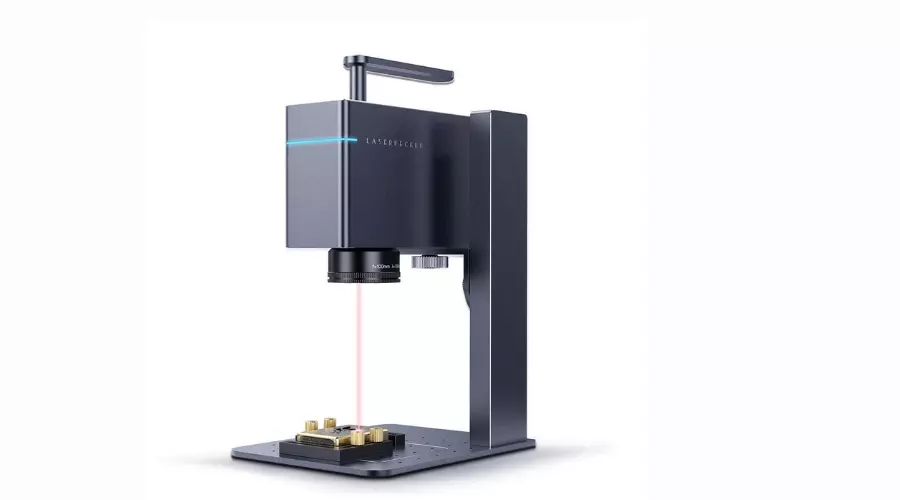
You can use any other software such as Adobe Illustrator for editing photos or digital files before you upload them to the app. And once the photo is uploaded to the app, you can engrave it easily.
5. OMTech 55W
The OMTech 55W gives users many benefits when compared to the Glowforge. Its price point is lower, which makes it more economical and thus affordable to more people. And with OMTech 55W, you can cut thicker materials.

The benefit of using OMTech 55W, its cost is lower and this means that you can also save money on other supplies. It has only one limitation which is that it does not include LightBurn Software.
Pros
- Honeycomb bed and Knife bed available along
- Comes with an auto-shutdown sensor and Water sensor
Cons
- Bulky and hard to manage
- Not portable
6. Muse 3D Laser Cutter
It is the 3D camera feature that sets the FSL Muse 3D Autofocus Desktop CO2 Laser Cutter machine apart from the rest. The RetinaEngrave v3.0 laser control and design software are really impressive.
You don’t require an internet connection to use the laser machine. It is adaptable with Chrome, Safari, Firefox, and Edge. Muse 3D laser cutter has autofocus and its software is based on a self-hosted browser.

The only disadvantage is that it does not include a rotary attachment. This means that you will have to purchase this separately in case you want to engrave cups.
Pros
- Offline software that’s free with the machine
- Sleek metal design
Cons
- Releases harmful gases and fumes.
7. Thunder Laser Nova 51
Whether it is about performance or support, Thunder Laser Nova is a good competitor of Glowforge. Thunder Laser Nova is a CO2 laser engraving system that is known for its excellent customer service.

When you spend such kind of money on a machine, you wish for the stability and comfort that come with knowing that someone capable and reliable is always available to help you out in case there is any question or query.
It has the best customer service and is highly recommended.
Pros
- Excellent customer support
- Fast and powerful cuts
Cons
- Cannot cut glass
8. ORTUR Laser Master 2 ProS2-SF Laser Engraver
Ortur laser master 2ProS2 laser engraver can be adaptable with several mature engraving software, like LightBurn, and LaserGRBL, and supports Windows XP, 7, 8, and 10. Also, it supports Mac and Linux systems.

Ortur laser can use Lightburn which is splendid. But LightBurn requires the paid version. You will be required to purchase additional rollers for engraving cups or cylindrical items. The engraving file format supports the following: JPG, PNG, JPEG, BMP, SVG.
Pros
- strongest available blue laser diode on the market.
Cons
- Clumsy to use
9. 90W RECI CO2 Laser Engraver and Cutter
Just as with Glowforge, you can cut and engrave Paper, Wood, Cloth and Acrylic with the 90W RECI CO2 Laser Engraver and Cutter
It has a specifically designed concept, customized for users in diverse industries, a suitable structure, an attractive appearance, and viability.

The functions of cutting and engraving are good in 90W RECI CO2. But sometimes it can be really hard to find as many times it runs out of stock.
Pros
- water cooling mode with flow protection
- Comes with autofocus
Cons
- Limited stock available
10. ATOMSTACK A5
ATOMSTACK A5 is a complete and effectively planned package. It is clear enough to figure out, and it accepts a large array of pictures, from SVG to JPG.

ATOMSTACK A5 is easy to assemble and you will be able to use it rapidly. But always make sure to read everything and research how to properly use a diode laser. Its only limitation is that you have a lot of terminologies to learn.
Pros
- Capable of cutting properly
- Satisfied power and results
Cons
- Releases hydrogen chloride which is toxic to inhale and very corrosive while cutting plastic like PVC or vinyl
- The safety glasses provided are not of good quality.
Also Read:
Airbnb Alternatives to Find Apartment Rentals
Conclusion
Glowforge is one of the best printers and cutters, but its cost has increased and is not affordable for everyone. So, here is the list to check for an alternative that can provide a similar service at a cheaper rate.
And you need not worry, as there is not just one but many alternatives for Glowforge in the article, I have listed and discussed its 10 best alternatives. Hope it helps.
