The com.samsung.android.incallui is one of the numerous system components that work together to provide users with a seamless and feature-rich calling experience in the Samsung Android ecosystem.
The com.samsung.android.incallui is responsible for enhancing managing and calling interface on Samsung devices.
Let’s understand the com.samsung.android.incallui
One of the key packages of a Samsung device is the Com Samsung Android InCallUI. It Starting from the user interface and usage of the calling process, it focuses on it all.
The UI also helps in the visual elements of the dialer or phone app. com.samsung.android.incallui is an abbreviation for In Call User Interface.
As the name explains it is used to manage the incoming and outgoing calls. It makes the application visually appealing and intuitive to use.
It also assists the user in accessing all calling features like call waiting, call on hold, and receiving and rejecting calls. You name any calling features, it is controlled by com.samsung.android.incallui.
In Call User Interface also bridges the gap between the Android operating system and the hardware. This ensures a seamless calling experience for Samsung users.
Why is com.samsung.android.incallui used?
Interface for Call Management: The main function of this UI is to handle the calling features. It simplifies the calling application and allows the users to navigate seamlessly in the “phone” application. The Com Samsung Android InCallUI makes usage more accessible with features like assisted dialing, quick responses, and voicemail features. Apart from these advanced features, you can also control the basic ones such as call waiting, call hold, merging calls, and conferences.

Recording Calls: Are you one of those people who forget intricate details or important things discussed on calls? Then this UI feature must be your lifesaver. Samsung devices with this package can be used for recording both incoming and outgoing calls. Call recordings have never been easier.
Advanced Calling Features: The com.samsung.android.incallui accommodates some impressive calling features. These are more on the advanced side. Features include HD voice support, video calls, real-time calling captions, and screen sharing during calls.
Visually appealing features: Have you noticed the small details when you are on a call? The caller details, the time duration, call controls, or even the caller’s photo display. All these little details may go unnoticed but these are the features that make the UI intuitive and convenient to use.
Integration with other Samsung features: The com.samsung.android.incallui seamlessly integrates with other Samsung services and applications. It collaborates with the Samsung Contacts app to display caller information and integrates with messaging apps to enable seamless switching between calls and text conversations. Supports integration with Samsung’s Knox security platform for secure and private calling. Samsung also has a platform called Knox for secure and private calling, com.samsung.android.incallui also integrates with the plaform for security purposes.
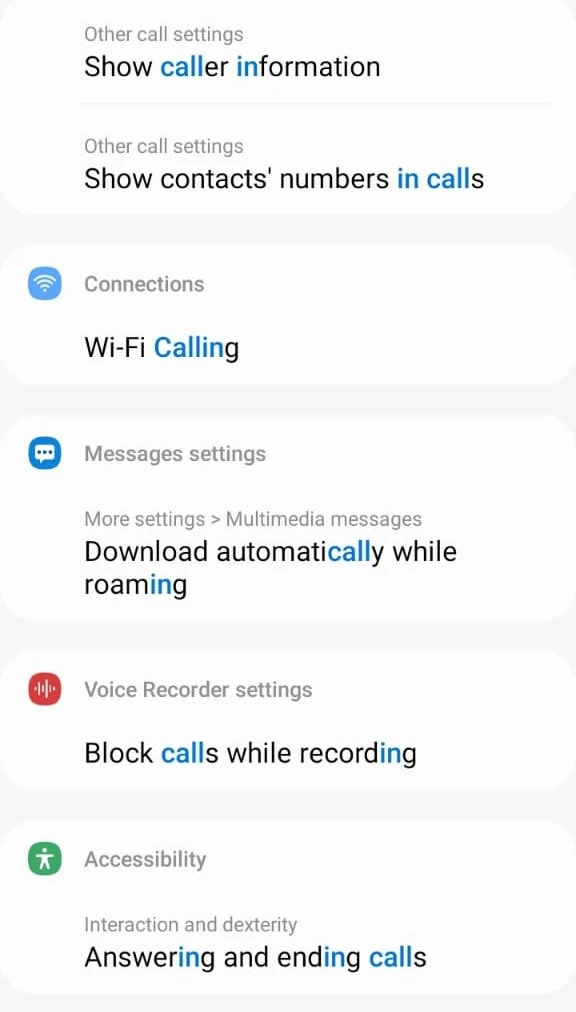
How to access com.samsung.android.incallui?
Since this UI is a part of the Samsung OS, you can only access it on a Samsung device. You require an Android device above version 2.1 (Eclair). Here’s a step-by-step guide to accessing the InCall UI.
Step 1: Go to “Settings”.
Step 2: Search for “Applications”.
Step 3: Scroll down to find Incall UI.
Here you can manage your calls and change any settings that you wish to.
Also Read: How to Stop Instagram from Scrolling to the Top on Android
How to Find Hidden Contacts on InCall UI?
If you have hidden your contacts from plain sight, here is a quick step-by-step guide to look for them.
Step 1: Open “Contacts”.
Step 2: Select “Menu”.
Step 3: Select “Settings” from the menu.
Step 4: If you have enabled “Show Hidden Contacts” then you will be able to see them on the contacts list.
Also Read: How to Uninstall RAV VPN on Android
Conclusion
The com.samsung.android.incallui is an important package within the Samsung ecosystem, that helps in managing and enhancing the calling interface on Samsung devices. It enhances your calling features and makes it an amazing UI for daily usage.
