Most VPNs use the same technology, but still, most people prefer ExpressVPN over other similar networks. What is the reason for it? Does it offer the users some additional services, which other VPNs don’t? Is it truly better than other similar VPNs? Read this ExpressVPN Review guide to know everything about it.
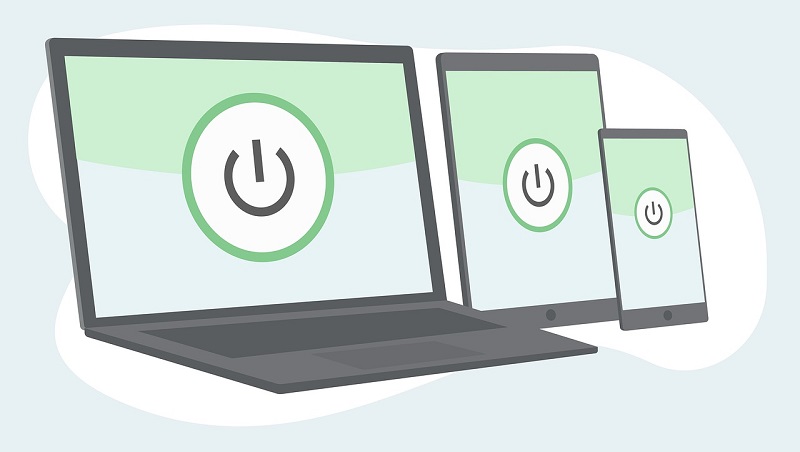
What Is ExpressVPN?
ExpressVPN is a British Virgin Islands-based company. It was founded in the year 2009 and since then has become one of the most popular VPN services in the world.
Express VPN is a virtual network service that is private and is used for both individual and business needs.
The users can browse and download games at a fast speed and it’s also able to unlock all types of region-locked content. It functions on all platforms and at once an account can cover up to 5 devices.
It works everywhere and protects all your data, and it works on almost every type of device like mobile phones, laptops, routers, etc.
Also Read: Nothing Phone (1) Review
Pros and Cons of ExpressVPN
Pros:
- It provides high speed across all server locations.
- It works with most streaming sites.
- It also has a zero-log policy.
- It provides 24/7 live chat support too.
Cons:
- Comparatively, it is more expensive than its competitors.
- Streaming servers are not labeled.
Next, we’ll discuss these points in more detail.
Speed – Is ExpressVPN Fast?
ExpressVPN is one of the fastest VPNs tested, especially because of its Lightway protocol. While most other VPNs jumped on the Wireguard bandwagon, Express VPN chose to go its way and create a completely new VPN protocol.
Lightway is open-source and it promises not just faster speed but also quick switching between different wi-fi and mobile networks, as well as strong security.
After running many tests on servers in Europe, America, and Asia, the download speed of ExpressVPN averaged approximately 475 Mbps.
Its speed is faster than NordVPN and Surfshark, but a little slower than IPVanish and CyberGhost.
Along with streaming videos, ExpressVPN performed well in online gaming too. However, be sure to select a server location either near you or the game servers. Therefore, the speed of Express VPN is comparatively higher than its rival networks.
Also Read: iPhone 14 Pro Max Review
Devices
ExpressVPN works on many devices, including the following:
- Android
- iOS
- Windows
- Amazon Fire TV
- Routers
What Streaming Networks Does It Work On?
ExpressVPN functions on the following streaming networks:-
- Netflix
- Hulu
- YouTube
- Disney+
- Amazon Prime Video
- HBO Max
But also note that you might have to connect with the customer service desk to ask which servers work with which streaming services.
Thus, ExpressVPN works on most of the streaming networks around the world, unlike its various competitors which work only on a few limited streaming networks.
Is Torrenting Allowed By ExpressVPN?
Yes, ExpressVPN allows torrenting.
P2P file sharing is permitted and protected. A Network Lock in Express VPN stops internet traffic if the VPN suddenly disconnects.
This network lock feature is functional on the desktop apps and a simpler ‘kill switch’, comes built into the mobile apps. Therefore, torrenting Express VPN ensures your traffic is always encrypted and secured.
Also Read: NordVPN Review
Is Split Tunneling Offered By ExpressVPN?
ExpressVPN for Android, Windows, and routers offers split tunneling, which allows the users to choose which other apps use the VPN and which connect to the internet without it.
This is very beneficial for P2P filesharing as the users can set their torrent client to use the VPN while other apps connect naturally.
And remember, split tunneling is not available on iOS versions of ExpressVPN.
Security, Privacy, and Logging
Just like many other VPNs, ExpressVPN also makes great claims about its security and privacy features.
ExpressVPN does not log the internet traffic of the users, nor does it record their IP address or even the IP address of the server network to which the users are connected.
It just collects dates and not times that the users are connected, the location to which the users are connected, not specific servers, and the amount of data transferred on a day-to-day basis. None of these can be traced back to the users and is mainly used for diagnostic purposes.
ExpressVPN utilizes uncrackable encryption on every successful connection, which ensures that nobody can decrypt or decode the contents of the user’s online communication.
The servers of ExpressVPN have been audited by PwC, a prominent auditing firm, to confirm compliance with its privacy policy. For the extra privacy-conscious users, Express VPN also runs an onion site on the dark web where the users can sign up anonymously and make payment with Bitcoin.
Therefore, the users can be sure about the security and privacy of their data.
Pricing of Express VPN
ExpressVPN is a little pricier than most of its competitors. Let’s see its various price plans:
- The 1-month plan will cost around $12.95
- The 6-month plan will cost around $59.95
- The 12-month plan will cost around $99.95
So, Should You Use ExpressVPN?
ExpressVPN is an amazing choice among the various VPN services available. If price is not a big concern, then you should go for it, as it performs well in every aspect, including speed, locking region-locked sites, and customer support.
Overall, ExpressVPN is the best VPN security and is also innovative. It is committed to providing maximum privacy and security to its users. And to ensure that your data is safeguarded and all your online activities remain private, ExpressVPN will undoubtedly be the best choice.
