A password manager is an encrypted digital locker that stores your passwords and other login credentials that you use to access your accounts and apps on any device or browser.
A basic password manager safeguards your sensitive and private information but the best password managers also suggest strong and unique passwords and make sure that the same password is not used for multiple apps or accounts.

A password manager will keep your passwords saved in its server and will automatically log in to the accounts and apps you wish to access.
10 Best Password Managers to Safeguard Your Online Security
1. NordPass

For those who trust NordVPN, NordPass will prove to be a reliable password manager. It offers all the basic features even on its free version.
NordPass offers an extra layer of security through its Master Password which encrypts and protects your data.
It also syncs your passwords across various devices so you can access your accounts from any device at any time.
The Data Breach Scanner scans the internet regularly to check if any of your passwords have appeared in new data breaches.
It, too, has a free version, a paid plan for a Single User, and a Family plan that allows up to 6 user accounts.
2. Dashlane

Dashlane has security features such as scanning the dark web for any data leaks, providing a Virtual Private Network (VPN), and a password changer option.
Its free version is capable of storing up to 50 passwords on one device and the premium version can store unlimited passwords in a secure vault with multi-factor authentication.
Dashlane has a password auditing feature that audits your passwords and in case your password is weak, reused, or compromised, it will give you an alert. You can then use its password generator to create a strong and unique password.
While you get some good quality security features in the free version of Dashlane, the two-tier paid version goes over and beyond in satisfying its users. The two-paid version costs you around USD 39.99 and USD 59.99 annually.
Top Additional Security Features of Premium Versions:
- Dark web monitoring
- Personalized security alert
- VPN for Wifi protection,
- An option for sharing your login credentials safely
- Encrypted file storage
- Password health and generator
The Family version additionally offers up to 6 private accounts under one plan.
3. 1Password

When it comes to a password manager that will cater to your family’s security, 1Password comes out as the winner. As described on its website, “With 1Password you only ever need to memorize one password. All your other passwords and important information are protected by your Account Password, which only you know.”
1Password uses AES 256-bit encryption and other multiple techniques to ensure the safety of your data and passwords.
It alerts you to security breaches, protects you from phishing, and removes secrets from your clipboard among other things.
1Password’s paid version for a family of up to 5 members is billed at $4.99 per month and for an individual user, it amounts to $2.99 per month.
Top Features of Premium Versions:
- Restoring recently deleted or previous versions of passwords and items
- Unlimited passwords
- 1 GB document storage
- Two-factor authentication for an extra layer of protection.
Top Family Version Features:
- Manage what family members can see
- Recover accounts for locked-out family members
Also Read: Free Spyware Removal Tools
4. LastPass
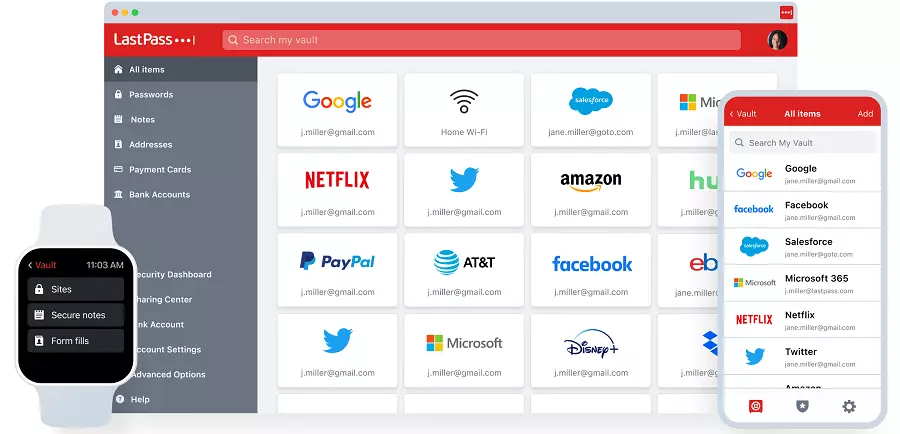
LastPass is a user-friendly, extremely secure, filled with features password manager that offers both free and paid versions to its users.
In addition to storing passwords under the security of AES 256-bit encryption with PBKDF2 SHA-256 and salted hashes to keep it secure.
You can also store your delivery address and credit card details for auto-fill, encrypted notes, and insurance details among other things.
The free version allows syncing among similar devices only while in the paid version, you can sync your details among various devices.
The premium version also offers 1GB of online storage, dark web monitoring, and access to premium tech support.
5. Keeper

Keeper is an excellent password manager with top-notch security and is the best for sharing encrypted files. There is no free version of Keeper but has a free 30-day trial.
Keeper protects unlimited passwords in your vault, generates strong and unique passwords, integrates with two-step verification providers, utilizes AES-256 and PBKDF2 technology, and much more.
In the paid Family version, you can share files among your family members and also get an encrypted messaging tool.
Also Read: Free Movie Websites Online
6. Bitwarden

Bitwarden is the best password manager for free. It can store unlimited passwords, has a strong and secured password generator, and allows syncing of information across devices.
The premium plans alert you on weak passwords, and data breaches and offer 1GB of encrypted file storage and additional authentication options.
Being an open-source platform, anyone can freely inspect, test, and fix its features which makes it more resilient than most other password managers.
Also Read: 10 Minute Mail Alternatives for Temp Emails
7. LogMeOnce

LogMeOnce has the best cross-platform support which lets you access your accounts, passwords, and information through any device- computer or mobile, and a browser with a photo, PIN, or fingerprint.
It has a Single Sign On functionality which ensures that once you have signed in with a service, you won’t have to repeat the action.
It has a free plan and three paid plans which offer multiple security features to the users. LogMeOnce also offers you a customization option.
You can get a customized dashboard, a snapshot of anyone who tries to hack your account, photo logins, and more.
8. RoboForm

RoboForm is a basic but reliable and inexpensive password manager. It has quite a few features such as password sharing, a password generator, two-factor authentication, notification on any data breach, and a one-time-code generator for 2FA.
The free version doesn’t allow you to sync passwords across different devices; this feature is there in the paid version which is relatively cheaper than most.
Also Read: Top LiveLeak Alternatives
9. Zoho Vault
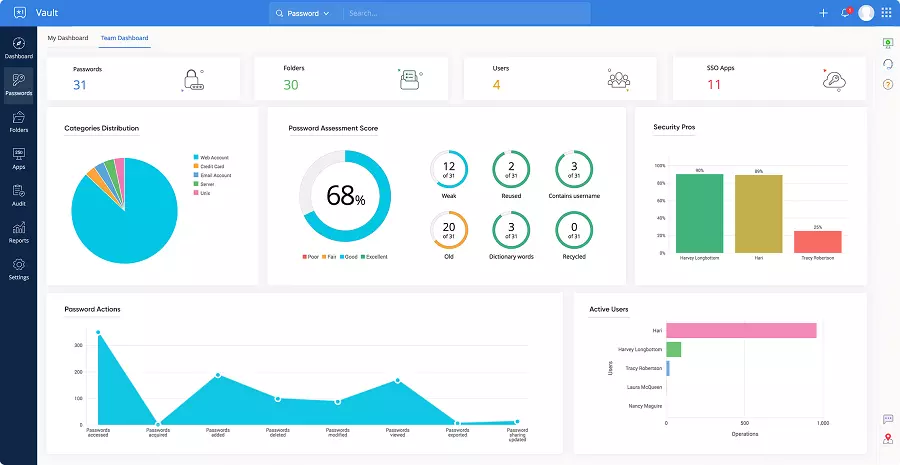
Zoho Vault is completely free for personal use but has paid versions like standard, professional, and enterprise.
In the free plan, you get a whole range of utilities such as a password generator, auto-fill, tracking password access and activities, offline access, TOTP integration, Zoho OneAuth-MFA, and a lot more.
In the paid versions you get extra features such as password expiration alerts, integration with G Suite and Office 365, single sign-on for cloud apps, help desk integration, unlimited webhooks, and more.
10. KeePass
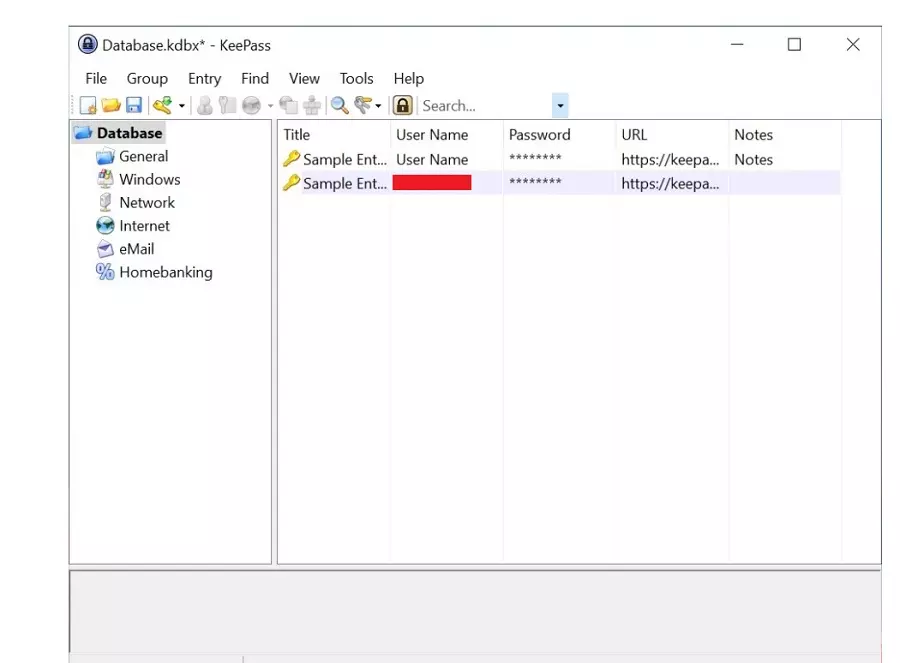
If you wish to have full control over your data, KeePass is the one for you. It is a customizable and completely free password manager that gives full control and access to its users. Unlike 1Password, KeePass lets you sync the database file yourself using file-syncing services.
Its core application is mainly written for Windows but can run on Mac or Linux with some tweaking to the application. Since it is an open-source, customizable service, KeePass is mainly for tech-savvy people.
Also Read: Top Airbnb Alternatives to Find Apartment Rentals
Conclusion
In today’s era, where almost every website asks you to create an account and enter a strong password, simple passwords such as ‘123456’ or ‘abcd1234’ won’t be able to protect your information from cyber criminals.
With more and more of our important information being stored online, password managers have become a formidable shield against hackers and other cybercriminals.
You can check out the password managers listed in this article and select the one that best fits your requirements.
